Air Canada Check-in
Air Canada offers a variety of check-in options. You can check in online, using your computer or mobile device. You can use the Air Canada mobile app to check in and access your boarding pass directly from your smartphone. You can also check in at a self-service kiosk, available at most airports where Air Canada operates. And if you prefer a more personalized experience, you can check in at an airport counter.
In short, you can check in for your Air Canada, Air Canada Express, and Air Canada Rouge flight via :
- Web check-in
- Mobile check-in
- Kiosk check-in
- Airport desk check-in
Air Canada Check-in Times
Air Canada Online Check-in Time | Mobile Check-in Time
Both online/web and mobile check-in at Air Canada start 24 hours before departure till your check-in deadline.
- Within Canada. You must:
- Reach the airport at least 1.5 hours prior to departure.
- Have collected your boarding pass and deposited your bags at least 45 minutes prior to departure (20 minutes from Toronto).
- Have reached the boarding gate before it closes (30 minutes prior to departure).
- To/From the United States. You must:
- Arrive at the airport at least 2 hours before departure (3 hours if departing from Toronto Pearson).
- Have collected your boarding pass and deposited your bags at least 60 minutes before departure.
- Have reached the boarding gate before it closes (30 minutes before departure).
- International flights (incl. Mexico and the Caribbean). You must:
- Arrive at the airport at least 3 hours before departure.
- Have collected your boarding pass and deposited your bags at least 60 minutes before departure (at least 90 minutes if departing from Toronto Pearson).
- Have reached the boarding gate before it closes (30 minutes before departure).
Air Canada Self-Serve Kiosk Check-in Time
You can check in at a self-service kiosk for your Air Canada flight from 12 hours before departure till your check-in deadline (as above).
Remember
- Print your boarding pass at home or have it sent to you by SMS or email.
- You can also print your boarding pass at an airport kiosk.
- Tag your checked bags before depositing them with the Baggage Drop-off.
Air Canada’s Check-in Services
When checking in, you can also:
- Buy your standard or Preferred seat
- Pay for baggage
- Make same-day changes, including an earlier flight (if you’re eligible)
- Ask for an upgrade via your add-ons or eUpgrade credits
- Buy a last-minute upgrade (if available)
- Add, change, or renew your frequent flyer number or Aeroplan
- Request that your boarding pass be delivered to your mobile phone
- Get access to the airline’s Delayed and Cancelled Flight Service if your flight was affected by extreme weather
- Select/change your seat
- Cancel your check-in (but not if your bag tags have already been issued)
Note: You can cancel your check-in online or via your mobile device, from 24 hours prior to your flight’s departure until your check-in deadline (if you did not print your bag tags).
Air Canada Online Check-in
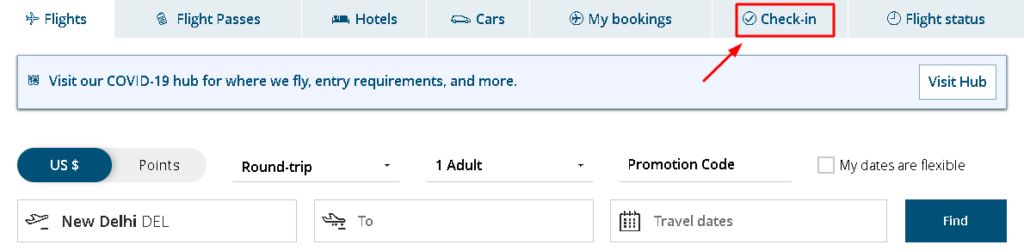
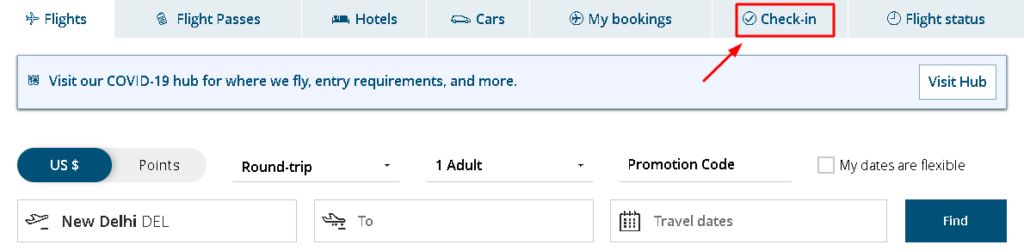
Online check-in via Air Canada’s website starts 24 hours before departure till your check-in deadline.
For checking in via the website:
- Go to AirCanada.com
- Select Check-in
- To access your flight, enter your:
- 6-character Booking reference, or
9-character Aeroplan number, or
8-character AC Employee number, or
13-character Ticket number - Last Name
- 6-character Booking reference, or
Hit the Check in button
After you check in, you will be provided with the following options:
- Make a printout of your boarding pass yourself.
- Receive your boarding pass by SMS or email (if you’re eligible).
- Print your boarding pass at the airport’s check-in kiosk or check-in counter.
You can avail of the self-tagging option that allows you to print and attach your bag tags and carry your luggage to the Baggage Drop-off counter.
Passengers Not Eligible for Online Check-in
The following passengers will not be able to check in online on Air Canada:
- Passengers travelling on the Unaccompanied Minor service
- Passengers requiring medical assistance
- Passengers requiring a wheelchair
- Passengers who have booked a special request
- Passengers travelling with pets
- Passengers not holding an electronic ticket
- Passengers travelling on codeshare and interline partner flights
Online Group Check-in
Air Canada allows you to check in up to 9 passengers at a time.
To make a group check-in, the following information is required:
- Passenger’s first and last name
- The number of checked bags per passenger
- APIS information for passengers travelling to/from the U.S., to Canada, and other countries, such as date of birth, gender, country of residence, nationality, passport number or travel document details, etc.
Air Canada Mobile Check-in


Mobile check-ins (where available) open 24 hours before departure till the check-in deadline. You have the option to either use your mobile phone to check in (as explained below) or use the Air Canada mobile app for Android and Apple devices.
To check in with your mobile device:
- Go to Mobile.AirCanada.com with your mobile’s web browser
- Click on Check-in
- Enter the following information:
- Your Name/Aeroplan number/Booking reference
- Your departure city
- Select the Passenger name
- Proceed to:
- Select your seat
- Enter the number of checked bags
- Enter your email address or mobile phone number (if eligible for an electronic boarding pass)
- Complete your check-in
You will receive your electronic boarding pass. If you’re not eligible, you can obtain your boarding pass from the airport’s self-service kiosk or from an Air Canada agent.
When checking in with Air Canada’s mobile app, you will be shown the same options as when checking in online. Refer to the instructions above if you intend to check in with the mobile app.
Passengers Not Eligible for Mobile App Check-in
The following passengers will not be able to check in with the Air Canada mobile app:
- Passengers departing from an airport where the service is unavailable
- Passengers travelling on a flight operated by a different airline
- Passengers travelling in a group of 10 or more passengers
Air Canada Airport Kiosk Check-in


Passengers holding a confirmed reservation can use the self-serve kiosks available at most airports for checking in. Check-in starts 12 hours prior to departure till the check-in deadline. Air Canada’s self-service kiosks allow you to:
- Check in
- Print your boarding pass
- Select, change, or upgrade your seat
- Make a same-day flight change or an earlier departure
- Pay for baggage
- Enter your frequent flyer number
- Enter your passport details (APIS)
- Enter your check-in baggage details
- Print baggage tags
- Add or remove a bag (if you haven’t printed your baggage tags yet)
- Email or print or email your payment receipts
- Receive the electronic boarding pass on your mobile device
- Buy last-minute upgrades (if eligible).
How to Identify Yourself at a Self-Service Kiosk
- Scan your passport, itinerary receipt, or online check-in pass, or
- Insert your credit/debit card, Aeroplan, or Star Alliance card, or
- Enter your frequent flyer number (Star Alliance/Aeroplan) or booking reference number
Note
- You will not be able to use the self-service kiosk if you’re checking in an unaccompanied minor.
- You can use the self-service kiosk both on an e-ticket and a paper ticket.
Air Canada Boarding
- Air Canada recommends that passengers be at the boarding gate a minimum of 30 minutes prior to departure.
- The boarding order on Air Canada flights is as follows:
- Pre-boarding. Passengers who require wheelchair assistance or have a disability are invited to board first.
- Zone 1. Passengers travelling in Business Class, on Premium Rouge on a domestic or Caribbean flight, and Aeroplan Super Elite members are invited to board next.
- Zone 2. Includes passengers travelling in Premium Economy Class or Premium Rouge (international), Latitude fares (Aeroplan 25K upwards), Star Alliance Gold members, select Aeroplan black credit cardholders, and passengers with families/musical instruments.
- Zone 3, known as General Boarding Zones, includes passengers who have purchased a Comfort Fare or a Preferred Seat (except Preferred Seats purchased through a travel agent, at the gate or the check-in counter.
- Zones 4 and 5, also General Boarding Zones, include passengers travelling on flights operated by Air Canada and Air Canada Rouge.
- Zone 6, also a General Boarding Zone, includes passengers who have purchased an Economy Basic ticket.
Air Canada Electronic Boarding Pass
You qualify for an electronic boarding pass if:
- You’re not travelling with infants.
- You don’t have more than 4 passengers on the same booking.
- Your flight is operated by Air Canada, Air Canada Rouge, or Air Canada Express.
- Your smartphone has internet access.
After you check in, you will have the option to have your Electronic Boarding Pass delivered to you:
- On the mobile app
- As an SMS text message (with a link to your electronic boarding pass)
- By email (with your flight details and a link to your electronic boarding pass).
After receiving your electronic boarding pass, you can take a screenshot and save it so that you can show it at the airport without an internet connection. If you’re not eligible, you can collect your boarding pass from the Air Canada kiosk or check-in counter.
Frequently Asked Questions on Air Canada Check-in
Air Canada check-in can be a breeze with a little preparation. Here are some frequently asked questions to help you navigate the process.
Air Canada check-in begins 24 hours before your flight, which means you can check in 24 hours before your flight (online or with the mobile app)—up to your check-in deadline.
1. Online Check-in Time and Mobile Check-in Time. Both start 24 hours prior to your flight— up to your check-in deadline.
2. Airport Kiosk Check-in Time. Starts 12 hours prior to your flight—up to the check-in deadline.
Remember, you should have already checked in, obtained your boarding pass, and deposited your checked bags at the Baggage Drop-off counter:
• For flights within Canada. Minimum 45 minutes prior to departure.
• For flights to/from the U.S. At least 60 minutes before departure.
• For flights to the United States from Toronto Pearson. At least 3 hours before departure.
• For other international flights. At least 60 minutes prior to departure.
Air Canada offers you 3 self-service options to check in for your flight:
1. Through Air Canada’s official website
2. Through Air Canada’s mobile app
3. At the airport self-serve kiosk
Aside from this, you always have the good old option to check in physically at the airport ticket counter.
Air Canada’s check-in time for international flights starts 24 hours before departure and ends:
• 1 hour prior to departure for flights from/to the USA and other international destinations.
• 3 hours before departure for flights to the U.S. from Toronto Pearson Airport.
Most passengers holding an electronic ticket can check in online through Air Canada’s official site. However, passengers who are travelling as unaccompanied minors, who require a wheelchair or medical assistance, who have booked a special service request, and passengers who are travelling with pets must check in at the airport ticket counter.
If the Air Canada mobile check-in is not working or your departure airport does not accept mobile check-ins, you should either check in online from Air Canada’s website, at the airport’s self-serve check-in kiosk, or at the airport ticket check-in counter.
You can check in for your Air Canada flight:
• 24 hours prior to departure via the web/mobile app.
• 12 hours prior to departure at a check-in kiosk.
The earliest you can check in your bags at the airport baggage counter is:
• 4 hours before departure for flights from the U.S. or Canada.
• 3 hours before departure for flights from all other airports.
The Air Canada check-in link for online/web check-in is AirCanada.com.
Latest Pages





















Leave a Reply